
Contents
1. Trxilt Overview
2. Game Summary
3. Game Board
4. Rules
5. Video's
6. Strategies
7. Start a New Game
8. Apple Game Center
9. App Store
10. About Trxilt

Trxilt Overview
Trxilt is a new strategy game, available for free on the Apple App Store.
The app lets you play four unique game variants on your iPhone, iPad, iPod Touch, or Mac. Play side-by-side on one device-or take the challenge global by competing through Apple Game Center.
Trxilt is a 5 minute duel of wits. Two players each place lines on a 60-line arena, one move at a time. As 25 game pieces are activated - solo or in pairs - they become scoring engines. Activate smart, score big and claim victory.
Trxilt is based on the pencil-and-paper game called Connect Capture.
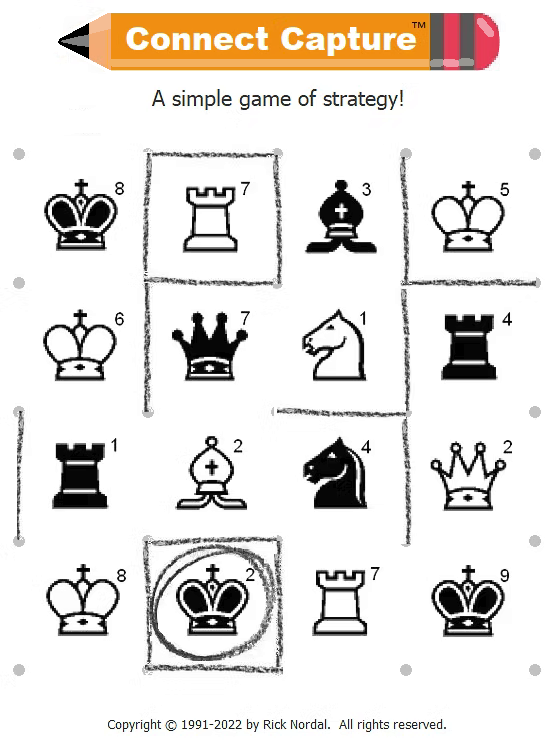
"Connect Score. An original game by Rick Nordal that combines Dots and Boxes... with Chess — Brilliant!" – David King
Play the 4 Trxilt variants with just pen and paper - no special gear needed! Have questions or feedback? Email: ricknordal@outlook.com This webpage updated December 22, 2025.

Game Summary
Each of the four mini Trxilt variants features its own unique line placement rules, but they all share the same two-step turn strategy as follows. First, players place “lines” to enclose playing pieces, much like the mechanics in Dots and Boxes.

Surrounding a piece with four lines doesn't make it yours — it makes it "activated"!

Next, players use activated pieces to "score" other activated ones, earning points equal to the value of each piece they score.

Scored pieces "vanish" — like magic-poof! — so your opponent can't score them later.

When no more scoring moves are possible, the game ends. The player with the highest score wins. The above examples show a Trxilt Switzerland game being played. Red and blue lines are placed anywhere on the game board.

Game Board
The Trxilt game board has a 6 x 6 grid of 36 dots and a 5 x 5 grid of 25 game pieces. Each piece is assigned a point value ranging from 1 to 9 and is equipped with 1, 2, 3 or 4 black scoring lines.

Scoring lines on orange pieces point vertically and or horizontally, while those on green pieces point diagonally. The variety of piece configuration, including different point values and scoring line orientations, ensures each game is unique. Notably, the pieces remain fixed in place throughout the game.

Rules
👥 Players: 2
🎯 Ages: 4 to 99
⏱️ Game time: 5 Minutes
🎲 Category: Strategy
💸 Cost: Free!
Buckle up for a strategic adventure — Trxilt is going global! The app allows you to play 4 internationally inspired game variants:
1. Trxilt USA: Red and blue lines must connect to same color lines. Think bold moves, big plays, and strategic fireworks — starting from the center of the game board.
2. Trxilt Switzerland: Players have the freedom to place vertical or horizontal lines anywhere, but precisely as a Swiss watch.
3. Trxilt Italy: Player 1 places only vertical red lines, while Player 2 places only horizontal blue lines. This sets the stage for a strategic showdown of tactical supremacy — punctuated, of course, by espresso intermissions. ☕
4. Trxilt Australia: Harnessing the distinctive geometric line pattern of the cane toad, giant centipede or Tank Mo the elephant, these dynamic designs deliver nonstop lightning-fast scoring opportunities straight from the heart of the Outback!
Take your strategy on a world tour — no passport required.
Although the 4 variants are built upon a common foundation-utilizing the same game board and adhering to the same core rules-they each introduce a unique set of line placement mechanics that set them apart. These distinct placement rules are not merely cosmetic differences; they fundamentally reshape how players approach the game, influencing both short-term tactics and long-term strategic planning.
For instance, Trxilt USA encourages bold territorial expansion. Throughout a Trxilt Italy game, players have 50% fewer line placement options for each line — adding a compelling layer of strategic depth. As a result, players must adapt their thinking and decision-making processes depending on the variant they are playing, making each version feel fresh and challenging despite the shared framework. This diversity in gameplay dynamics adds depth and replayability, appealing to both casual players and seasoned strategists alike.
Rule 1

Trxilt USA - Line Placement
Players take turns placing one line at a time. To begin the game, players must connect the four dots surrounding the central game piece using four lines total-two per player, placed strategically in any order. Once all four lines are in place, the center piece is activated! For example, if the number 4 is in the center, it becomes activated once surrounded. Activated pieces are the foundation for earning points throughout the game.

From that point on, each new line must connect to an existing line of the same color already present on the game board. As shown in the example below, the red dotted lines highlight eight possible spots where the next red line could be placed.

Reset Rule: If you reach a point where a line can no longer connect to another of the same color, you’re allowed to place it anywhere on the board. However, following that placement, future lines must again connect to others of the same color. The reset rule gives players a chance to pivot their strategy and open new paths when blocked.
In short: Activate the center piece, then continue color to color-red to red, blue to blue. A simple rule, yet one that creates deep and rewarding gameplay. Trxilt USA plays like a chess game!

Trxilt Switzerland - Line Placement
Infinite Strategy. One line at a Time. Unleash your tactical edge. Players place one vertical or horizontal line per turn-anywhere on the game board. With every line, new possibilities emerge.

Trxilt Italy - Line Placement
With boundries set and strategies refined, players have 50% fewer placement options for each line. Throughout a game, Player 1 places only vertical red lines, while Player 2 places only horizontal blue lines-each taking turns with one line at a time, anywhere on the board.
No matter how the game unfolds, every game of Trxilt Italy concludes with the game board displaying exactly six vertical rows of red lines and six horizontal rows of blue lines, establishing a consistent and symmetrical final layout. This distinctive endgame pattern is exclusive to Trxilt Italy and does not appear in any of the other three Trxilt variants.


Trxilt Australia - Line Placement
Game Setup: Prior to a game being played, players place lines to form one of the three distinctive geometric line patterns shown below. Color lines need not match.



Line Placement Rule: Players can place either a horizontal or vertical line anywhere on the board — just one line per turn. Simple? Yes. Predictable? Not even close. A piece (or two pieces together) will usually activate each turn, leading to fast-paced scoring chances. With constantly shifting game piece configurations, varying point values, and different scoring line directions, every game promises a fresh strategic challenge.
Rule 2
Players Take Turns
The youngest player goes first. Each players turn has 2 parts.
Part 1: Place a line
Part 2: Scoring
Rule 3
Player's Turn-Part 1: Place a Line
Tap between two dots, where you want to place a single horizontal or vertical line. A grey line will appear to indicate the potential placement, allowing the player to preview the line's strategic position on the game board.

When ready, tap the "Confirm" button.

Once a line is confirmed, it becomes colored and locked in place, preventing any changes or undo actions. You can change your mind anytime before tapping Confirm.
Alternatively, players can double-tap between two dots to place an immediate color line. When you double-tap you cannot undo your action.
If there are any empty lines on the game board, you have to place a line.
Rule 4
Activate!
A game piece becomes activated when it is completely surrounded by four lines. Once activated, the area around it turns purple to indicate its special status. Activated pieces are the foundation for earning points throughout the game.

Double Activation Alert!
Placing the fourth line can sometimes activate two pieces at once!

Rule 5
Player's Turn-Part 2: Scoring
After placing a line, if no scoring opportunity is available, the turn ends. However, if a scoring chance does arise, the game will display a prompt: "Pick a scoring move and tap Score," indicating that Part 2 of the turn is now in play.
At this stage, the player may use any active piece to score any other active piece(s). To do so, the chosen piece must feature a black scoring line that points directly at the activated piece(s) being scored.
In the example below, a scoring opportunity worth 7 points is shown. The active 1 has a black horizontal scoring line aimed directly at the active 7, enabling the score.

Scoring Strategy-Make It Count!
When your turn comes around and you've got multiple scoring directions on the board, choose wisely-you can only pick one. But here's the kicker: if several activated pieces are lined up in that single direction, you score them all in one satisfying sweep.
Important: scoring is a one-way move. Two pieces can't score each other at the same time. You'll earn points for each piece you claim, and while those get removed from the board, your scoring piece sticks around, ready for more action. And remember-if there's a scoring move on the table, you must take it.
The game wraps up when no more scoring chances remain. The player with the highest score wins. Strategic play is crucial-aim to limit your opponent's scoring chances while maximizing your own.
Rule 6
How To Score Points Using Your Device
To score, start by tapping the active piece you want to use as your scoring piece. Then, swipe your finger along its black scoring line-aiming toward the active piece or pieces you intend to score.
For example, in the scenario below, you would tap the 3 and swipe diagonally toward the 7.

A red diagonal line will appear on-screen, and a +7 will appear below your score, showing that the 7 is about to be scored.

Next, tap the Score button.

The 7 points is added to your score.

The 7 piece vanishes from the board, and the 3 remains active and ready for future play.

Rule 7
Tied Game Outcome
In the event of a tie, the player who played second is declared the winner. This rule is consistent across all four Trxilt game variants.
In the example of the Trxilt Italy shown below, the game ended in a tie. Player 2, who placed the blue lines and played second, wins!


Videos
Experience a complete Trxilt USA game in just 5 minutes and 34 seconds. Watch as red lines connect to red and blue connects with blue-every move a step in a bigger strategy. From the opening play to the final score, it's all shown below!
In just 2 minutes and 41 seconds, the video below takes you through a full Trxilt Switzerland showdown-from the opening move to the final play. Blink and you might miss the winning moment!
The video below presents a complete Trxilt Italy game, played from start to finish in 5 minutes and 33 seconds. It offers a concise yet comprehensive look at the flow of play and strategic decisions made throughout the game.
Check out the 2-minute and 34-second video below to watch a full game of Trxilt Australia in action. The game kicks off with the distinctive Australian Cane Toad geometric line pattern already in place. Each line added during play triggers one or two pieces, setting up a scoring opportunity in the same move.

Strategies


Trxilt USA
Strategy
1. Block your opponents line to gain a strategic advantage.
2. Place lines strategically to control groups of game pieces on the gameboard. This creates powerful scoring opportunities for you.
3. Use a piece your opponent activated to score any activated pieces on the gameboard.
4. Try to score active pieces that become available in your opponents territory, before your opponent scores them.

Trxilt Switzerland
Strategy #1
Opening Game Plan: Kick off the game with a calm but calculated approach: place "safe lines" that activate a row - horizontal or vertical-of 2 to 5 green pieces. At this stage, no points are on the table yet, just groundwork being laid, as illustrated below.

Next, tighten the field with more safe lines, ensuring no piece is bordered by more than two lines. This setup, shown above, sets the stage for the final act. Once the endgame begins, every new line added wraps each remaining piece in a third boundary-triggering a chain of scoring chances with nearly every move. Precision meets payoff.
Or do the same strategy placing "safe lines" that activate a row-diagonal-of 2 to 5 orange pieces as shown below.

Strategy #2
Opening and Mid - Game Plan: In the opening and middle stages, play it smart by laying down safe lines while crafting geometric patterns-specifically the “r” and “l” shapes illustrated below. Crucially, ensure the black scoring lines on each enclosed piece are angled to face one another, setting up the payoff.

Then comes the setup: invite your opponent to make the first move inside one of your crafted shapes. Their line will spark a single activation. That’s your cue. By placing the second line within the same shape, you trigger the remaining two pieces-unlocking a tidy scoring chance on your turn.
Just remember, this strategy hinges on the orientation of each piece’s black scoring line. Rotate your “r” and “l” shapes 90 degrees around the board to maximize versatility and catch your opponent off guard. Timing, placement, and a little misdirection go a long way.
Strategy #3
Opening and Mid - Game Plan: Begin by establishing secure line formations and building geometric patterns in the shape of a capital “T” and lowercase “t”, as illustrated below. Ensure the 9 piece is positioned precisely as shown.

Before activating the 9 piece: Within the “T” shape: Activate any two pieces first. Within the “t” shape: Activate any three pieces first. Delay the activation of the 9 piece strategically-it can be used as a powerful late-game tactic.
Depending on the orientation of the black scoring lines on each piece, you may choose to replace the 9 piece with an 8 piece or 7 piece to suit your plan. To maximize tactical flexibility, form the “T” shape in various 90° rotated configurations across the board.
Strategy #4
Opening and Mid-Game Plan: Construct consistent line patterns around the three featured game pieces, as illustrated below. Red and blue lines do not need to match-symmetry is not required. One player places a vertical line to activate the green 8 piece, then immediately uses their active 3 piece to score it.

Simultaneously, the other player places a horizontal line to activate the orange 8 piece, then scores it using their active 3 piece. This approach enables both players to score an 8 piece in a single move. You may substitute the 8 with 7 or 9 depending on your tactics. The scoring piece should always have a lower point value than the piece being scored. This strategy relies heavily on the orientation of the black scoring lines on each piece.
Below is another example. To set up for the final phase, recreate the same line pattern (shown below) around the necessary pieces. In the endgame, each player can use an active 5 piece to score an active 9.

Strategy #5
Opening and Mid-Game Plan: Aim to activate as many pieces as possible while carefully avoiding the creation of any scoring opportunities. This strategic restraint reshapes the game’s tempo for the rest of the game. The example below, shows six pieces that were activated without triggering a single scoring chance.
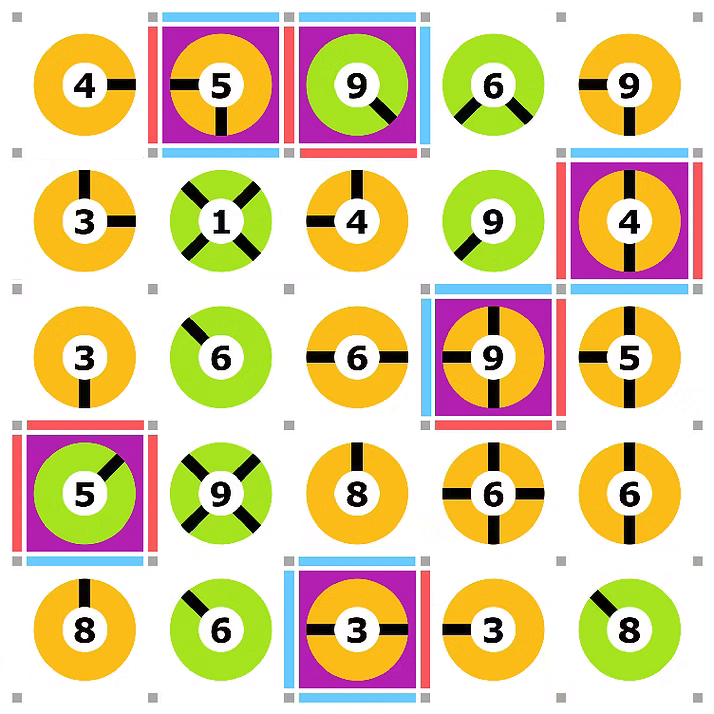
Transition To Endgame: The game continues with each player placing safe lines such that each remaining piece is surrounded by no more than two lines. This is shown below.

This setup maintains stability while setting the stage for the final phase. Once the endgame begins, each subsequent line placed will enclose a piece with three lines-typically opening up scoring opportunities on every turn for both players.
Strategy #6
Opening and Mid - Game Plan: Deliberately form only specific geometric shapes-L, T, t, r, z, and l-during the early and mid-game phases. These formations set the stage for a highly tactical endgame, where nearly every line placed will activate one or two pieces, usually resulting in a scoring opportunity on that same turn.

Strategic Focus: Repeat a limited selection of these shapes in any order across the board. Consistently building these configurations early on is a powerful approach that prepares the game for an explosive and dynamic conclusion.

Trxilt Italy
Strategy #1
Opening and Mid-Game Plan: Player 1 should avoid placing three vertical red lines side by side as shown below. Player 2 who places horizontal blue lines will activate the 8 and 4, and then use the 4 to score the 8.

Player 2 should avoid placing three horizontal blue lines side by side as shown below. Player 1 who places vertical red lines will activate the 6 and 9 and then use the 6 to score the 9.

These strategies depend on the direction of the black scoring lines on each piece, which determine activation and scoring potential.

Start a New Game

Tapping New (bottom left corner of screen) gives you three choices to start a new game.
1) Two Player will start a new game on your iPhone or iPad with both players taking turns on the same screen.
2) Two Player Online will go to the Game Center matching screen. You will be asked to log in if you are not already logged in to the Game Center.
3) Rematch will start another game just like the previous game. If you were playing remotely this will start another game with the same person you were playing with.

The above image is what you will see on your screens device when choosing your three choices to start a new game.

Apple Game Center

Game Center allows a player to play another player nearby or with a player anywhere in the world. Game Center is a service by Apple. When you choose Two Player Online the Multiplayer Game screen in Game Center will appear. If you are not already signed in to Game Center you will be asked to sign in.
You might need to first turn Game Center on in the Settings app. You cannot play online without signing in. Tap the Play Now button to ask Game Center to match you with another player. The player is selected randomly from all the other players who are also requesting to Play Now. The Invite Friends button will work in different ways depending upon how your Game Center account is configured and how Messages are configured on your device. Trxilt does not store any achievements, leaderboards or history on Game Center or anywhere else.

App Store

The Trxilt puzzle game is available for free at the Apple App Store. Apple has a new Privacy Policy. When you purchase Trxilt from the App Store, you will see a banner ad located at the top of screen. To delete the banner ad, do the following. Tap the word Store located at the bottom right of screen.
The Remove Ads screen appears. Now you tap on the Ads icon ( shown below ) to go to the App Store to purchase the No Ads feature.

After purchasing Trxilt for $1.39 you will no longer see the banner ads.

Below is a banner ad, as it would appear on an iPad device.

The image below has no banner ad. The Trxilt game has been purchased. The entire gameboard will appear slightly larger.


About Trxilt
Category: 2 - Player Strategy Game
Created By: David Reich, Rick Nordal and Solomon Reich.
Game Programming: Developed by David Reich
Price: Free on the Apple App Store
In-App Purchases: Remove Ads - $1.39
Size: 13.1 MB
Initial Release: 2016
Compatibility: For iPhone, iPad, and iPod touch (iPadOS 10.0 or later) Mac (macOS 11.0 or later with Apple M1 chip or newer.
Language: English
Publisher: Stellar Software Pty Ltd.
Copyright © 2016-2025 by Stellar Software Pty Ltd. All rights reserved. Trxilt and its logo are trademarks of Stellar Software Pty Ltd. Have questions or feedback? Reach out at trxiltgames@gmail.com
No part of this website may be reproduced, stored, or transmitted by any means-electronic, mechanical, photocopying, recording, or otherwise-without prior written permission, except for personal use by students and scholars for study or research, provided proper credit is given and the terms above are respected.